We have set up an automated email alert 10 days before your Windows password expires. Remember that your Windows password is also the same for your email, intranet and VPN access. If you receive this notice, keep these things in mind:
- If you have your email signed in on your phone, tablet, home computer or other devices, you will need to update the password on these. Usually removing the account or deleting the account is the easiest option to update the password.
- DO NOT BY ANY MEANS try to change your password over VPN or outside of our network. You should change your password only if you are on SHFB’s WiFi or are connected through a dock/cable.
- You will receive 1 notification email every day until your password is changed, starting 10 days before your password expires.
The email notification will look like this:
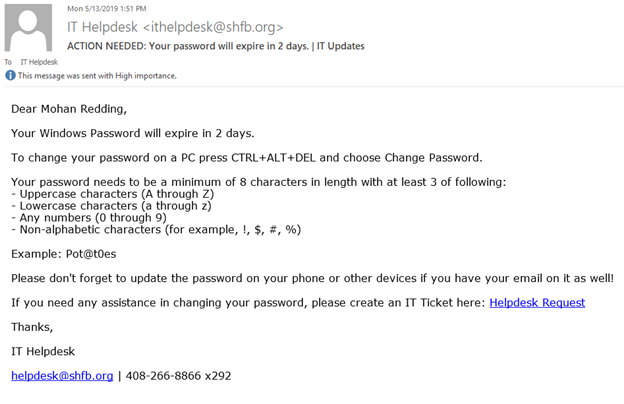
Please call x292 or submit a helpdesk ticket if you have questions or need assistance.
P.S.: If you are not using Outlook for iPhone or Android, this is where you should probably get it set up. Get it here: iPhone or Android
Comments
0 comments
Article is closed for comments.