The Meet Now button is useful for impromptu meetings with other Second Harvest employees, or with people in another Second Harvest conference room.
- Start by tapping Meet Now from the left-hand pane of the zoom room controller
- Tap on rooms or names to start a zoom meeting with anyone at Second Harvest (*note - people need to be logged into zoom to be reached this way)
- You can tap in the Search bar to open up a touch keyboard and search for Second Harvest employees by name
- When you're ready to begin, click the green Meet Now button to start your meeting
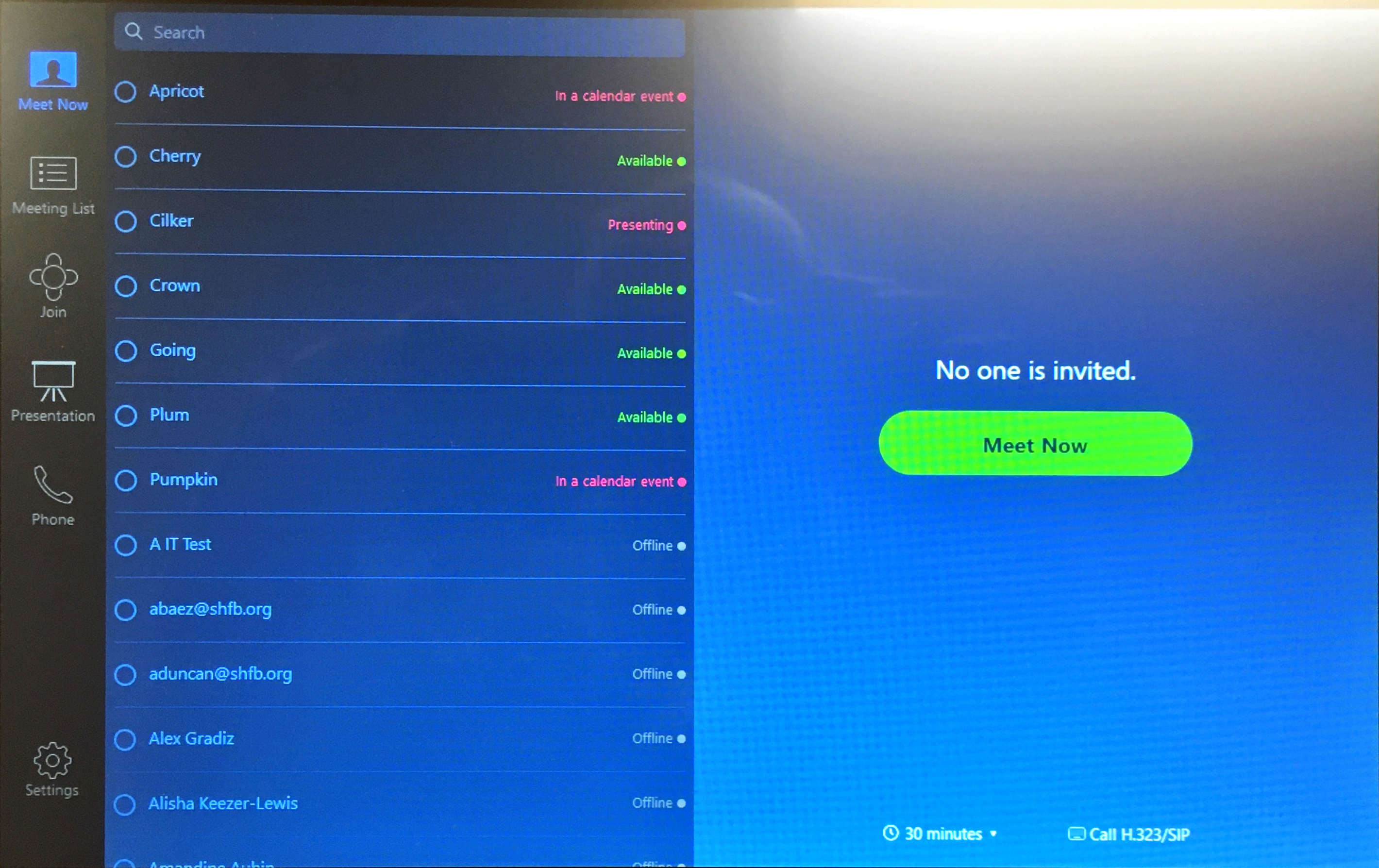
Comments
0 comments
Please sign in to leave a comment.