- Sign in to https://outlook.office.com/
- Click on your name in the upper right hand corner of the browser window and select Open another mailbox
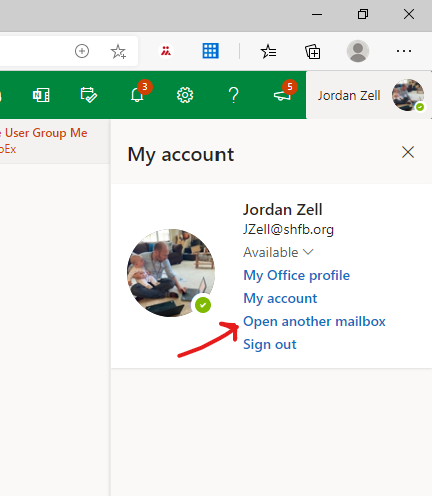
- Fill in the name of the mailbox in the dialog window and click Open
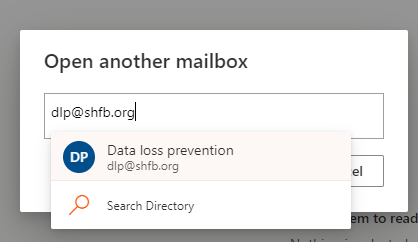
- The shared mailbox will open in a new tab
- Click the Settings gear icon in the top right and select View all Outlook Settings and choose Mail > Automatic Replies or search for Automatic Replies
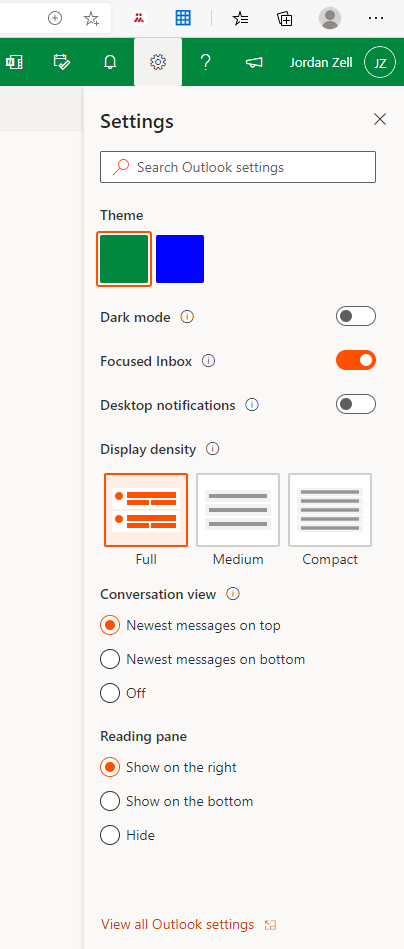
- From here you can turn on automatic replies with standard options (inside/outside the organization, start time/end time, hyperlinks, formatting, etc.)
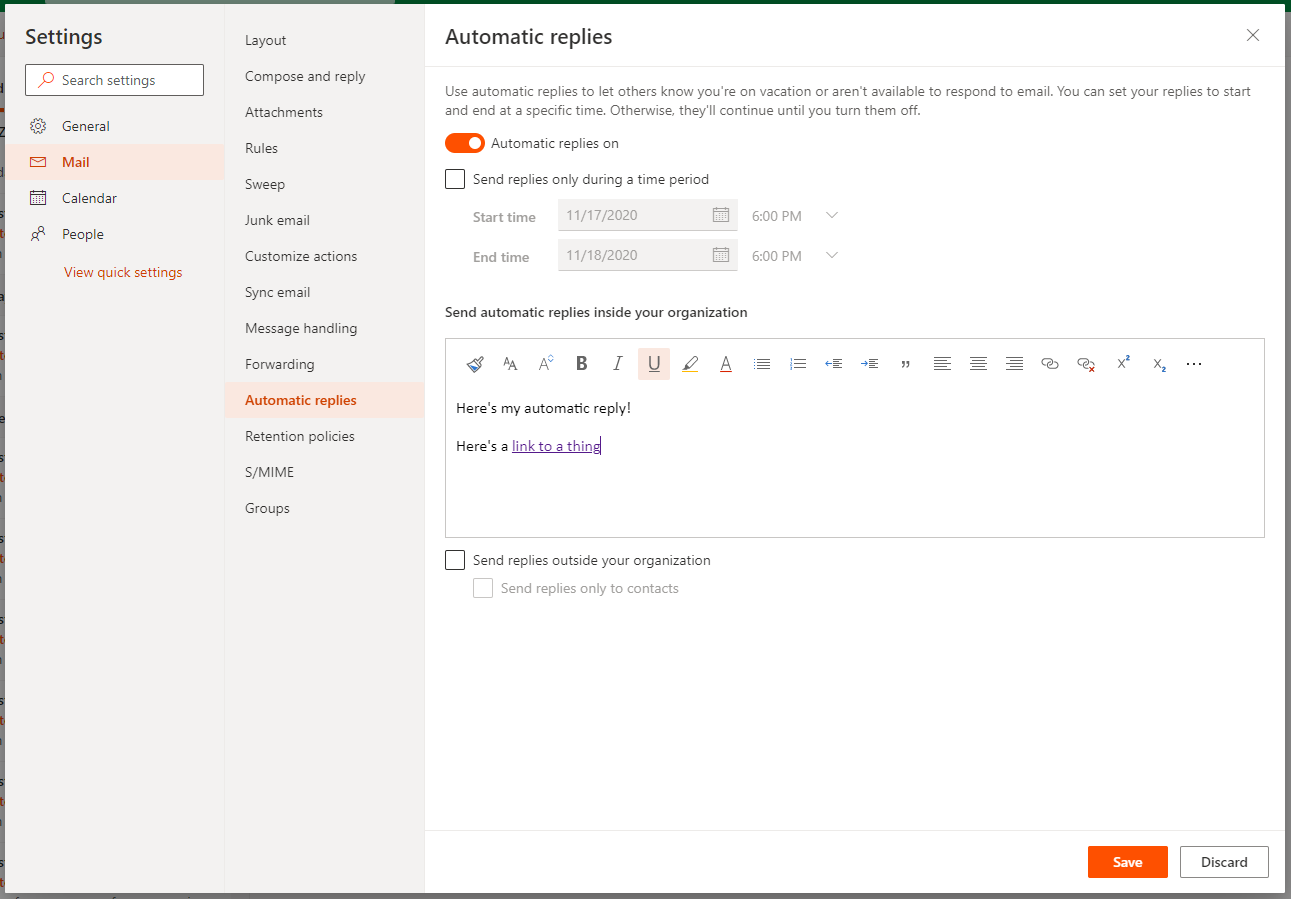
- Once you've set up your automatic reply, be sure to test it from an internal and external account (if applicable)
Comments
0 comments
Please sign in to leave a comment.