Quick Setup
Zoom Room Meeting
- If you have a scheduled zoom meeting in this room - Join a scheduled meeting
Wired connection:
- Touch the screen to wake the controller on the table
- Press Local Presentation
- Under the list of sources, press Laptop
- Plug the HDMI cable into your laptop
Wireless connection:
- To present your screen to the TV in this room - Present with sharing key
For other setup scenarios, see below
Zoom meetings
If you have a scheduled zoom meeting in this room - Zoom Rooms - Join a scheduled meeting
If you have a zoom meeting scheduled, but didn't invite this room - Zoom Rooms - Join
If you would like to use Zoom to present from your laptop, but you are only presenting to people in the room - Zoom Presentation
If you want to start a zoom meeting w/ a Second Harvest employee or conference room - Meet Now
Other Meetings
If you just want to plug something in and present to the room, or if you are using another meeting platform (GoToMeeting, Teams, etc.), you can Connect w/ HDMI
If you just want to plug something in and connect to the screen, but don't have an HDMI port on your computer - ClickShare
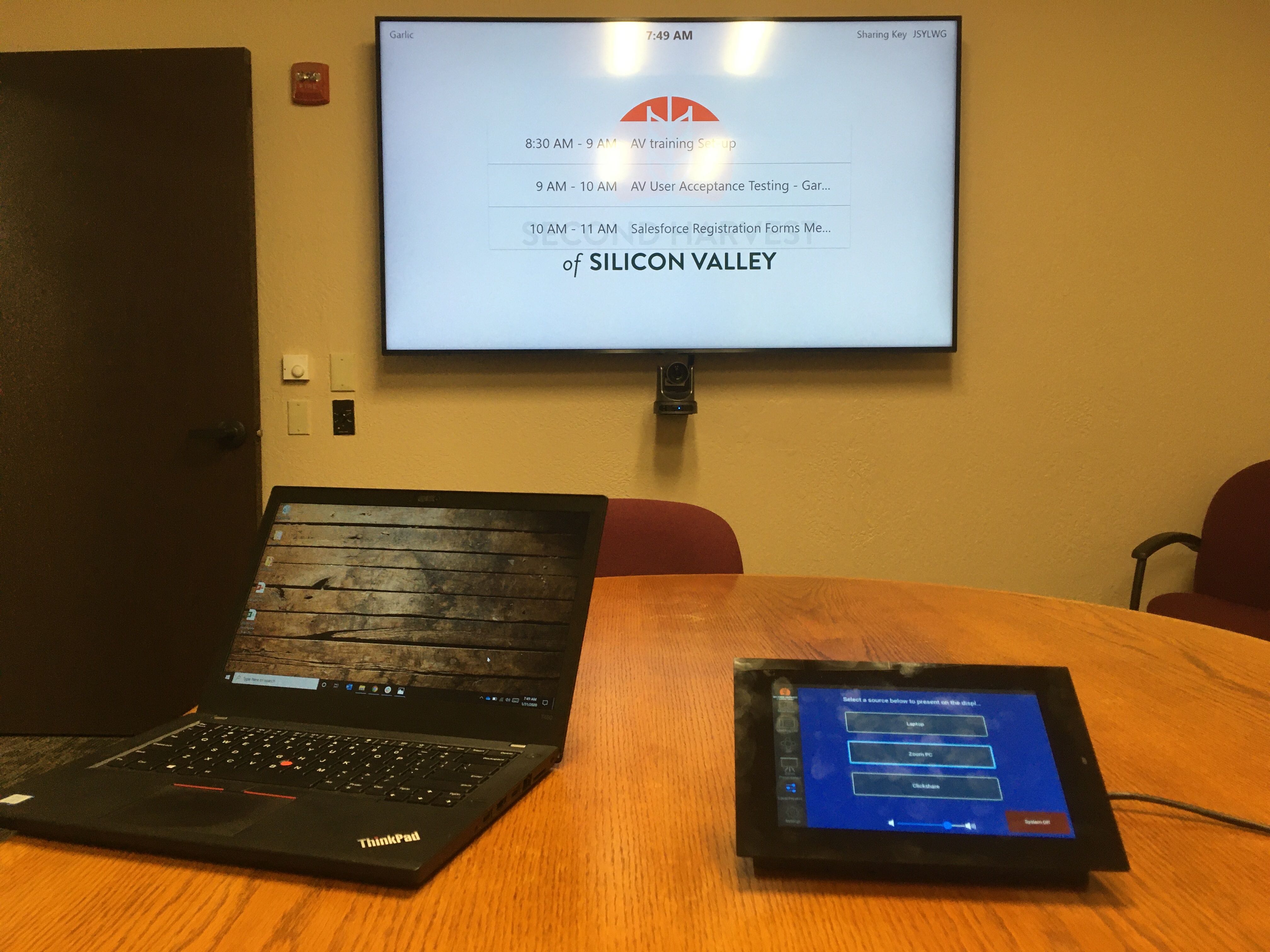
Comments
0 comments
Article is closed for comments.