To start a zoom meeting from Slack, first you need to add the zoom App
- Open Slack
- Click the + in the Apps section (lower left)
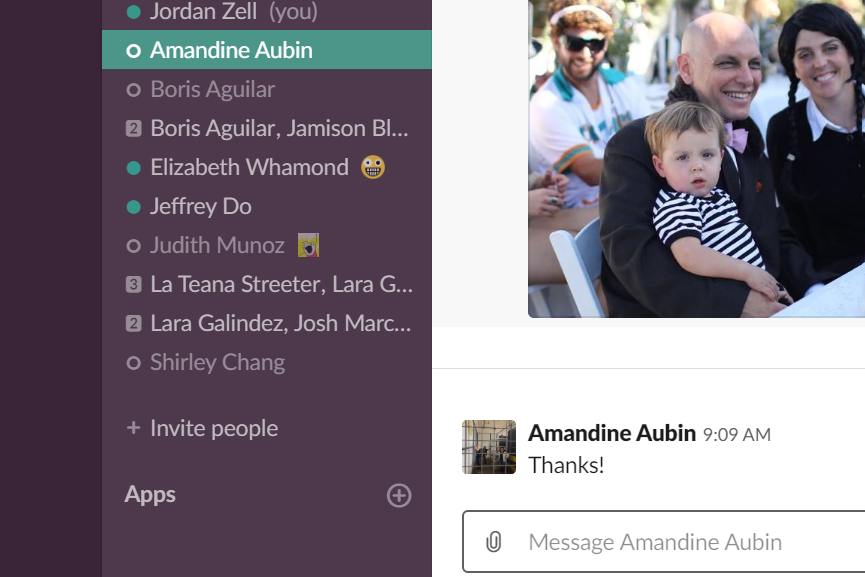
- Search for Zoom
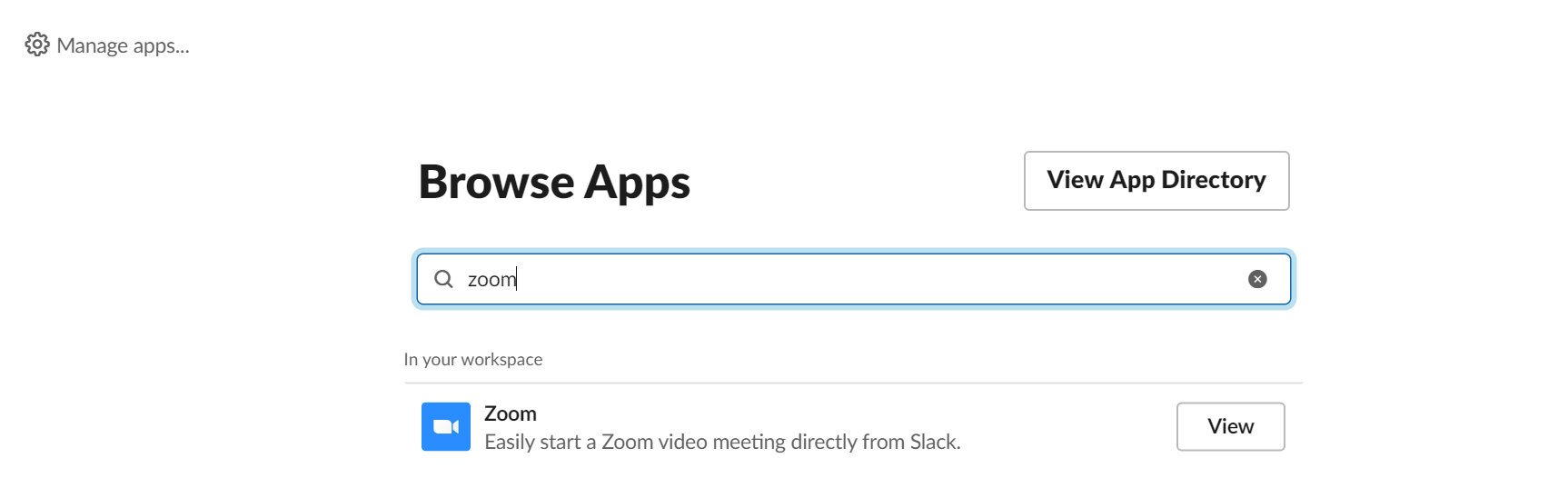
- Click Install
- Click Connect
- Now you can start a zoom meeting from any slack channel by typing /zoom
To start a zoom meeting from Slack, first you need to add the zoom App
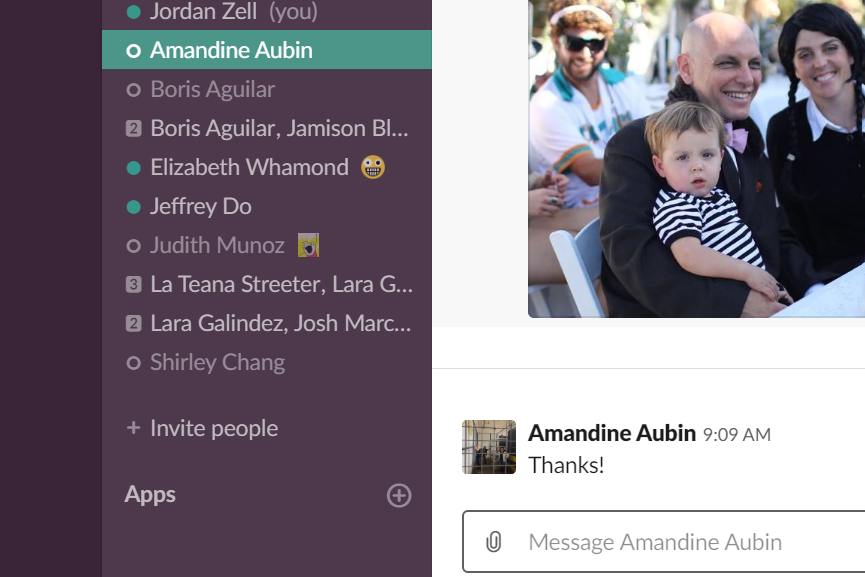
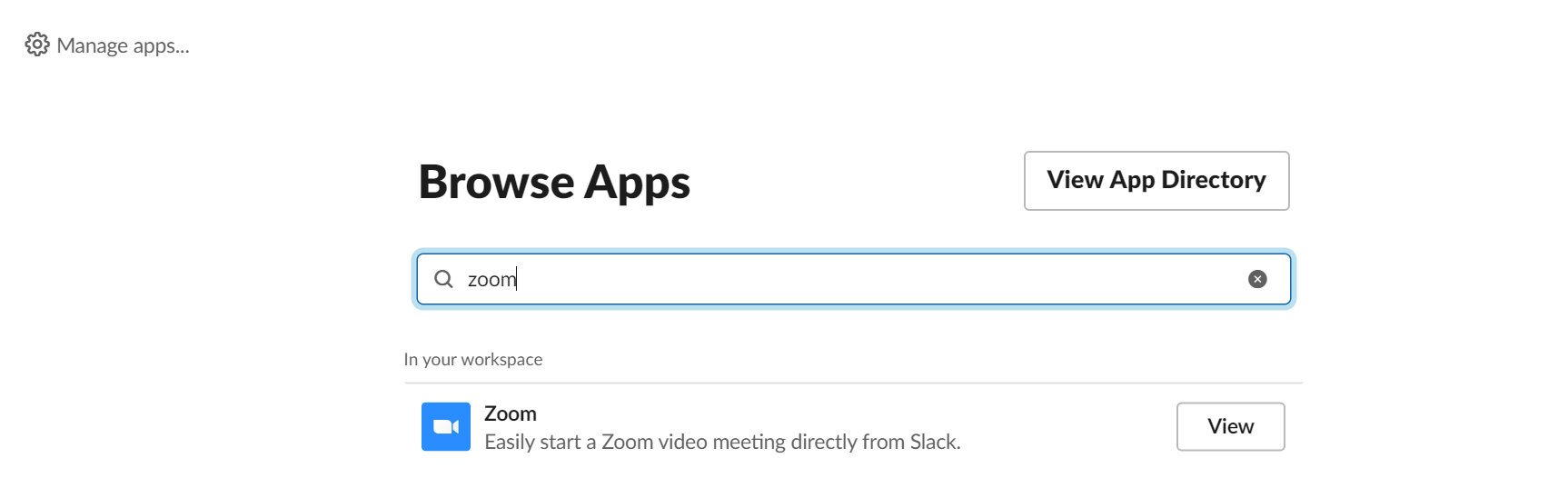
Comments
0 comments
Please sign in to leave a comment.