- Open the Zoom application either by scrolling to Z in the applications section of your start menu (Windows 10), or by searching for Zoom in the search bar.
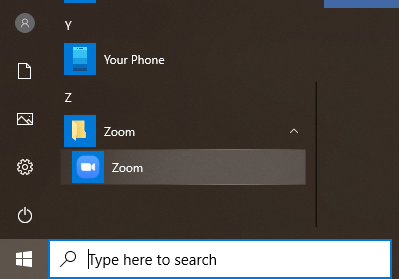
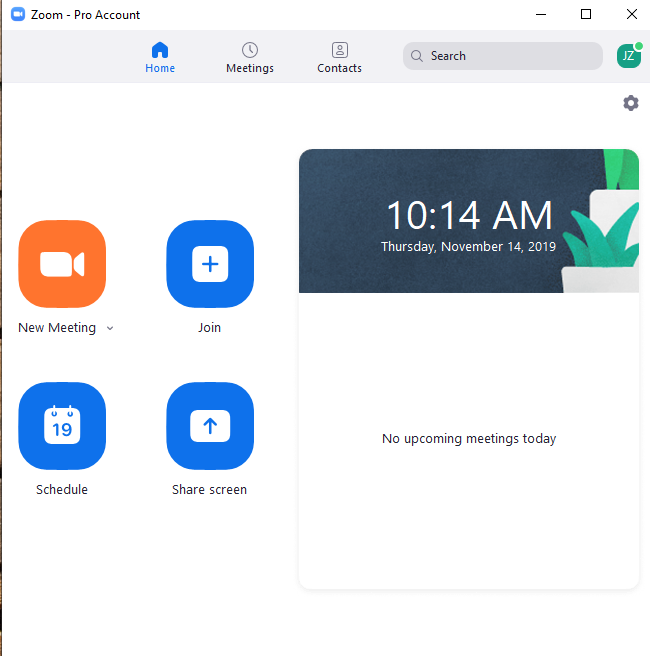
- Click on "Schedule"
- Fill out all of the details of the meeting (date, time, recurrence, etc.). Make sure "Outlook" is selected under "Calendar"
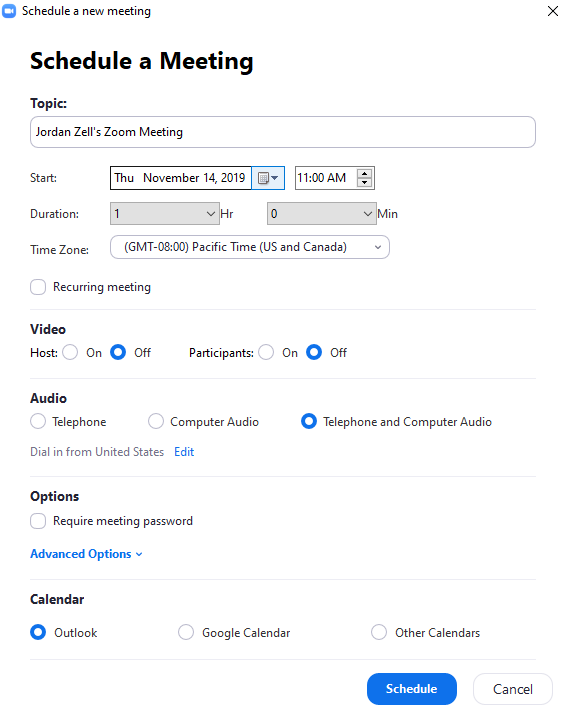
- Click on "Schedule"
That will open a new appointment in Outlook with all of the meeting info. From there, you can invite people, set up recurrance, etc. from Outlook.
Comments
0 comments
Please sign in to leave a comment.