Signing in to SharePoint Online
1. Open a browser, and go to https://secondharvestfoodbank.sharepoint.com or go/intranet
2. You will sign in on the Microsoft sign in page
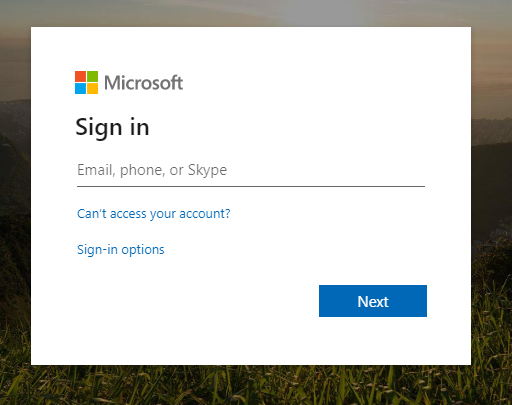
- Enter your Second Harvest username and click "Next"
- Enter your Second Harvest password and click "Sign in"
Note: You may have multiple Microsoft accounts (ex. Hungernet). Make sure you pick the account for Second Harvest
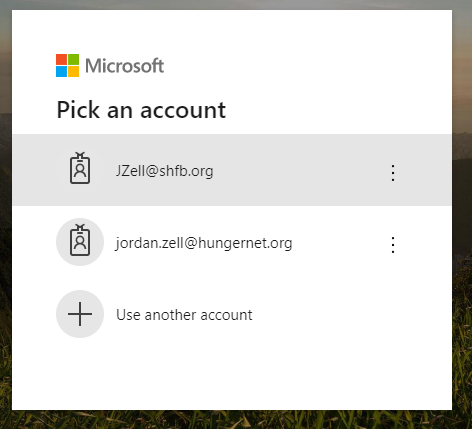
If you are prompted to stay signed in, go ahead and check "Don't show this again" and click "Yes".
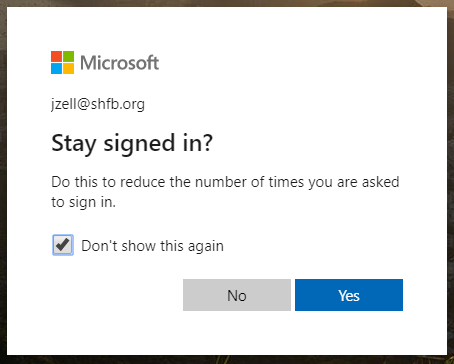
Comments
0 comments
Please sign in to leave a comment.