- Find the calendar in SharePoint
- Click See in Calendar View
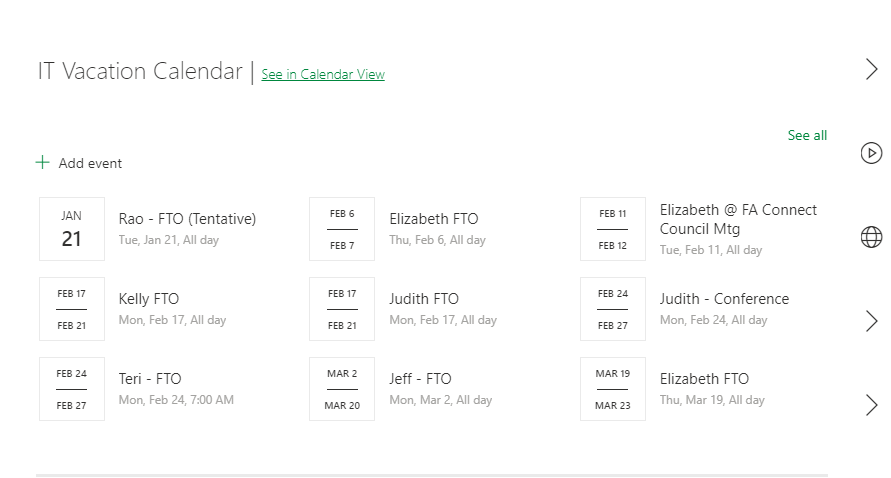
- Click Calendar
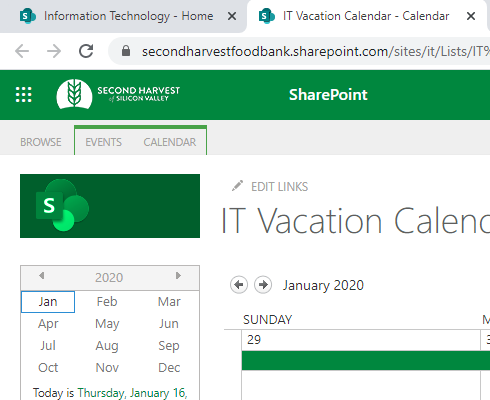
- Click Connect to Outlook
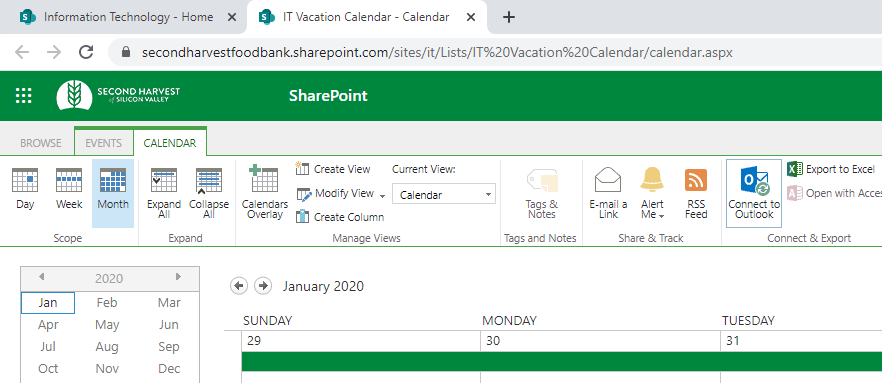
- A pop-up will open asking if you really want to open Outlook. Click Yes
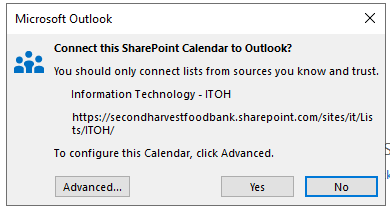
- The SharePoint calendar will now appear in your Outlook calendars under "Other Calendars"
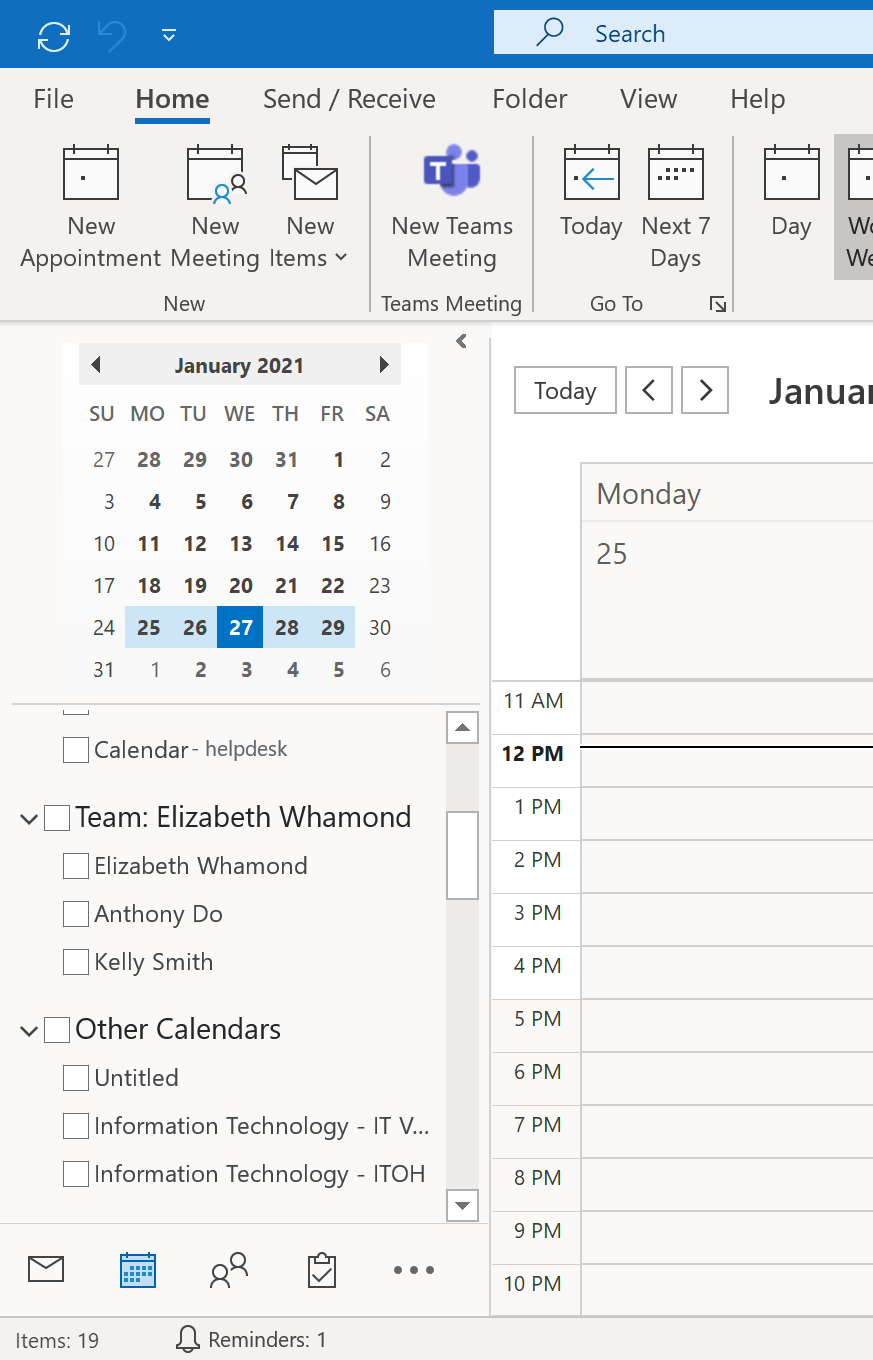
Comments
0 comments
Article is closed for comments.