Note: you must be a site/group owner to perform the following. If you are not, please contact one of the site owners or submit an IT ticket.
- Click the people icon in the upper right of the team site
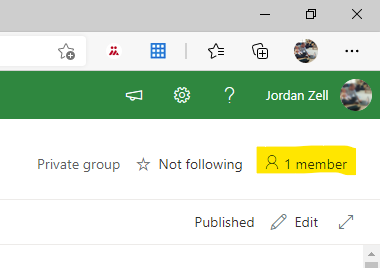
- Click Add members
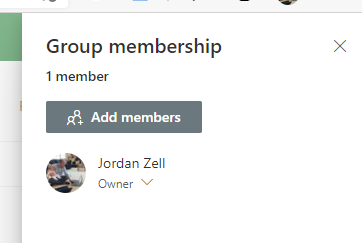
- Type the new member's name or email address into the search box and select the correct member
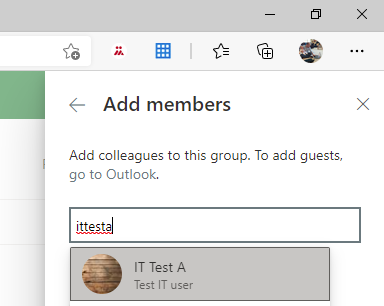
- Click Save
- If the new member should be able to add and remove other members, you can choose the dropdown under their name and select Owner, otherwise leave them as a member
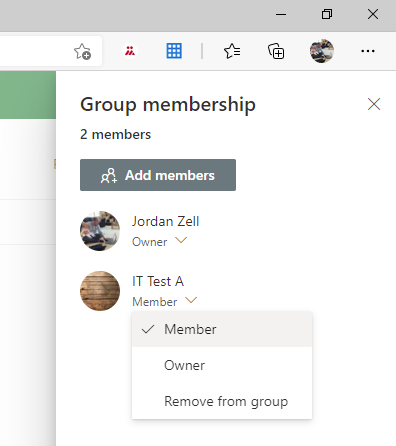
Comments
0 comments
Please sign in to leave a comment.