SharePoint Online is a platform for communication and collaboration at Second Harvest. The site features a home page with useful information, department pages with links and document libraries, and team sites where people can store and collaborate on files and manage lists of information.
Signing in to SharePoint Online
Please see https://shfb.zendesk.com/hc/en-us/articles/360038235614
Site Structure
There are four main sections of SharePoint Online
- Home - News from around the org, our events calendar, helpful links, and the Second Harvest twitter feed
- Department Sites - Documents, links, and lists for Second Harvest departments
- Team Sites - Access-controlled collaborative work spaces for for teams
- Start Page - Personal view of SharePoint content you are following or interested in
Navigation
When you sign into SharePoint, you will land on the Home page. Depending on the size of your screen/browser window, you will see one of two layouts: Desktop and Mobile.
Desktop
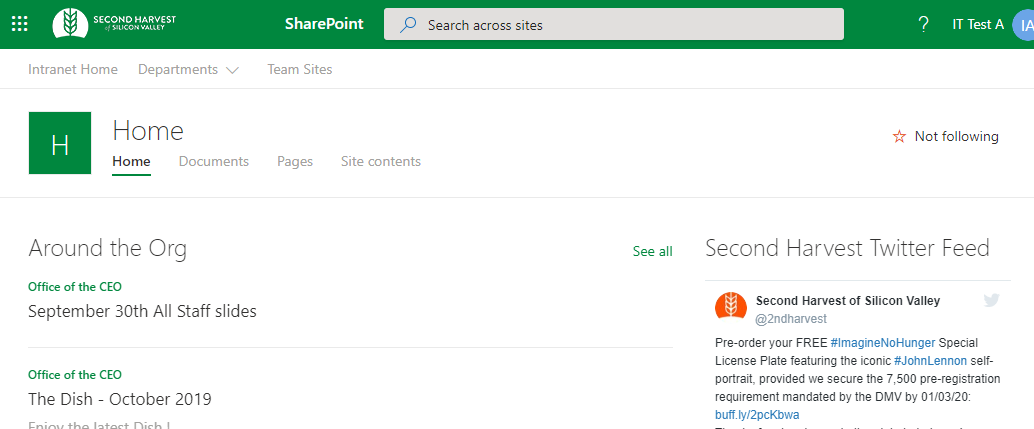
From a larger screen, you can navigate directly to Intranet Home, to a list of Team Sites that you have access to, or open a list of department sites by clicking the  next to Departments
next to Departments
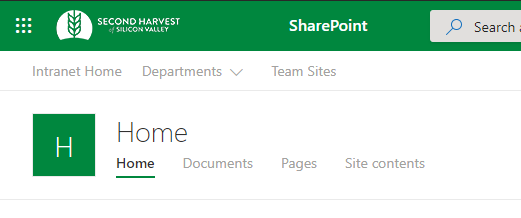
From any screen in SharePoint, you can click  to go back home, or
to go back home, or  to go to your Start Page.
to go to your Start Page.
Mobile
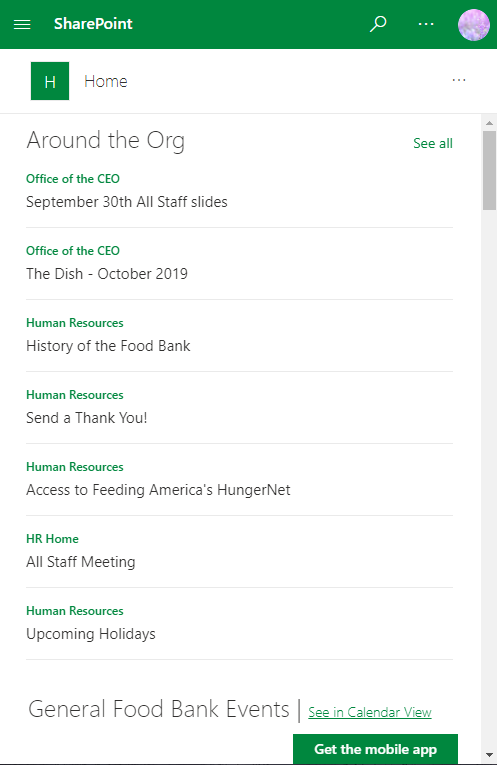
In the mobile view, you will need to click on the  icon to bring up a navigation menu. If you click the
icon to bring up a navigation menu. If you click the  next to "Intranet Home", you will get all of the same options as in a large browser.
next to "Intranet Home", you will get all of the same options as in a large browser.
To set up a Team Site - read the FAQ here
For a 25 minute introduction to SharePoint Online, watch SharePoint Online Informational Meeting
Comments
0 comments
Please sign in to leave a comment.