Steps to create a team site
-
Submit a helpdesk request go/help > Submit a request
- Please choose the following options:
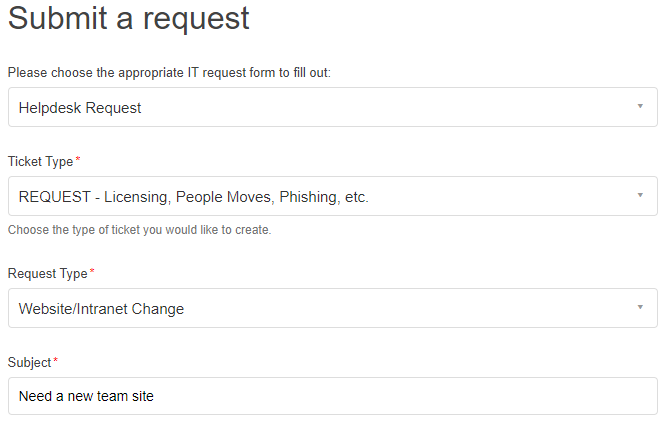
- In the Description section, please let us know the following:
- Team site name
- Who will have access to change the site (Site Owners)
- Who will have access to add/edit content on the site (Site Members)
- Who will have access to view the site (Site Visitors)
- Finally, tell us if this site will be Public (anyone in the organization can access this site) or Private (only members can access this site).
Comments
0 comments
Please sign in to leave a comment.