- Go to https://aka.ms/sspr
- Enter your username & complete the captcha
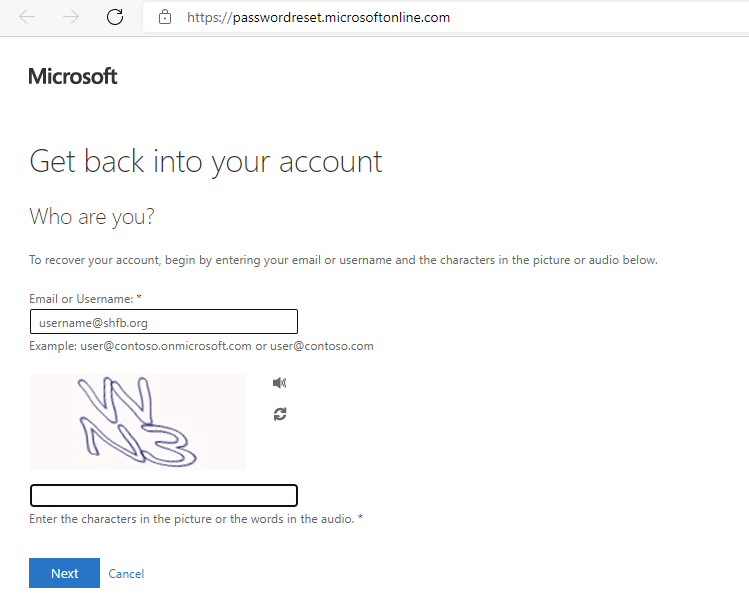
- Click Next
- Choose I forgot my password and click Next
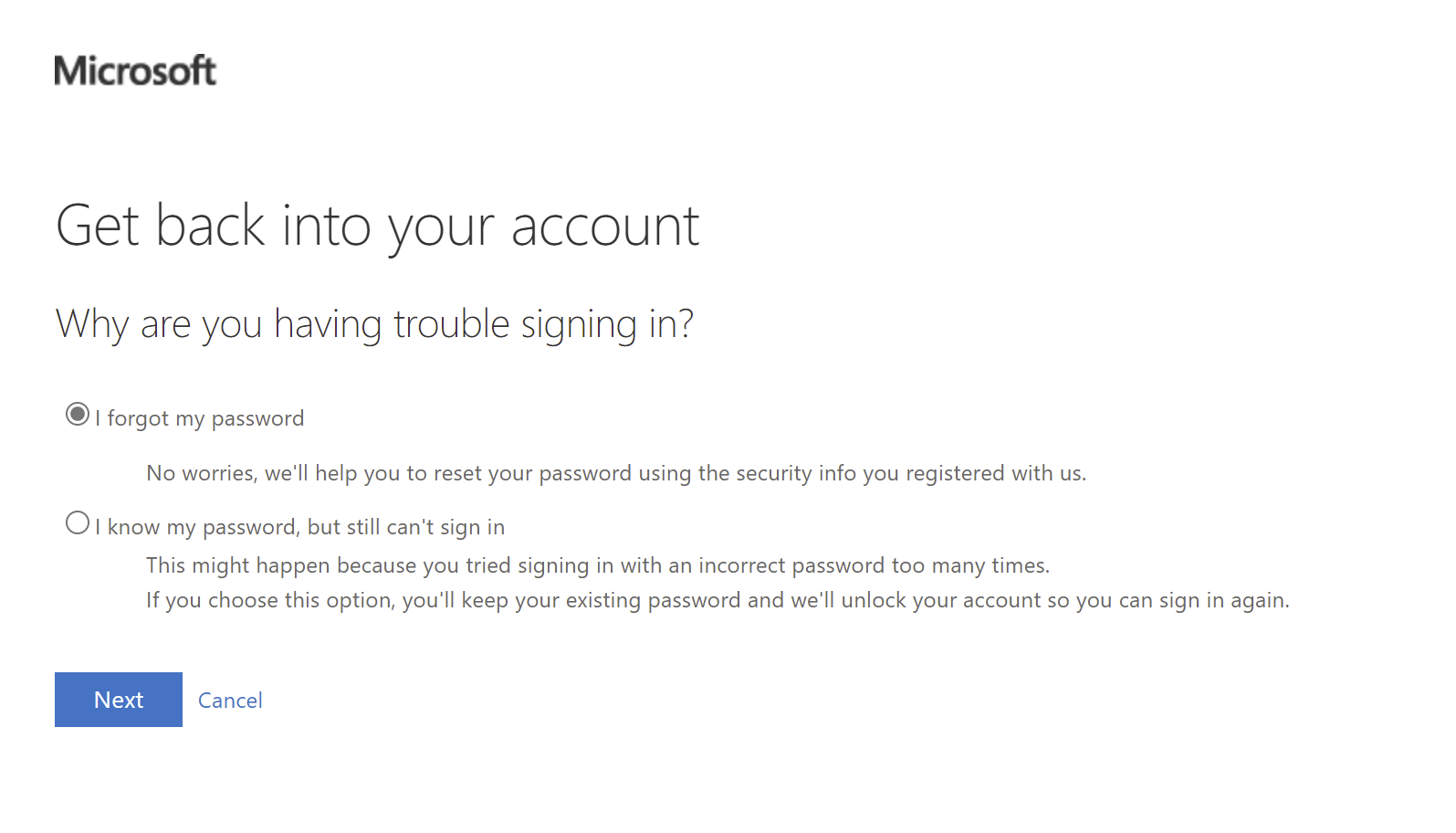
- Complete the verification using any method - if you haven't set up SSPR verification, please submit a helpdesk ticket. The IT team will need to assist you.
- Enter and confirm your new password
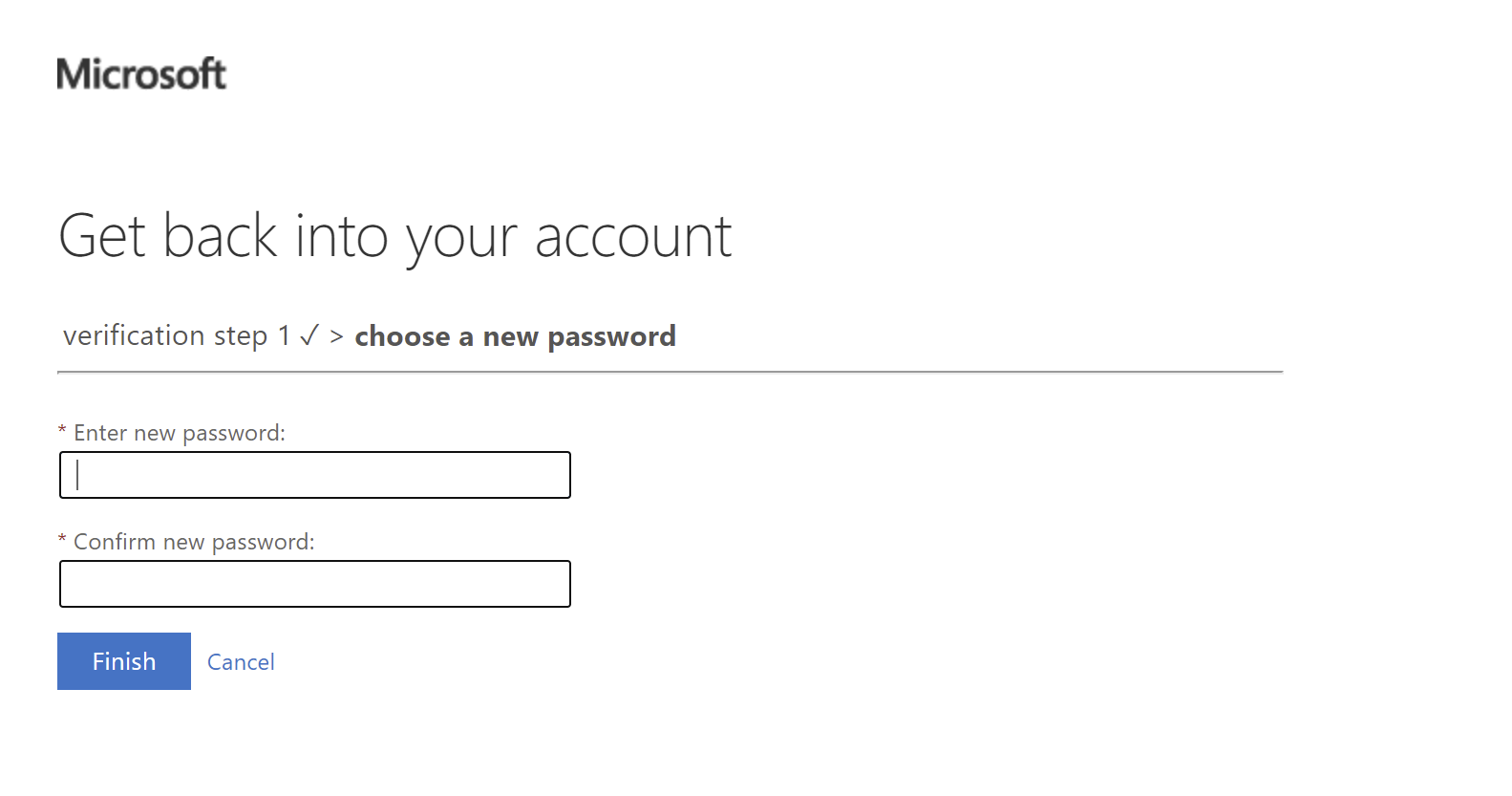
There will be a delay where your local (computer) password is different from your cloud (email/SharePoint/etc.) password. Password synchronization happens every 15 minutes, but may take up to an hour to fully reach every system (Second Harvest servers, all applications, etc.). If you are working remotely, you will need to connect to VPN for the new password to sync back to your computer.
When the new password syncs back to your computer, you will be prompted to lock your computer and sign in with your new password.
Comments
0 comments
Please sign in to leave a comment.