If you do not have the default device you use for multi-factor authentication, you may need to provide an alternate method to authenticate.
If you have not enrolled an alternate method, please contact the IT department - we will help you set up another device.
If you would like to enroll an alternate method, see Registering for multi-factor authentication – Second Harvest of Silicon Valley (zendesk.com)
- Sign in to a page that will require you to provide a second factor to authenticate (e.g. https://office.com). If you cannot provide your default authentication method, click Sign in another way
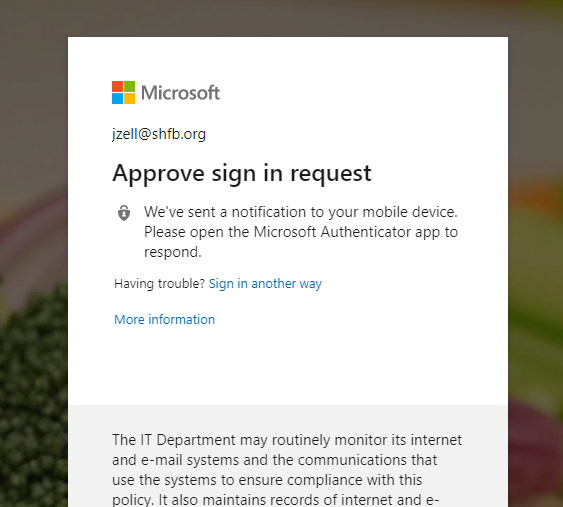
- You will be given the option to use any alternate authentication method you have set up
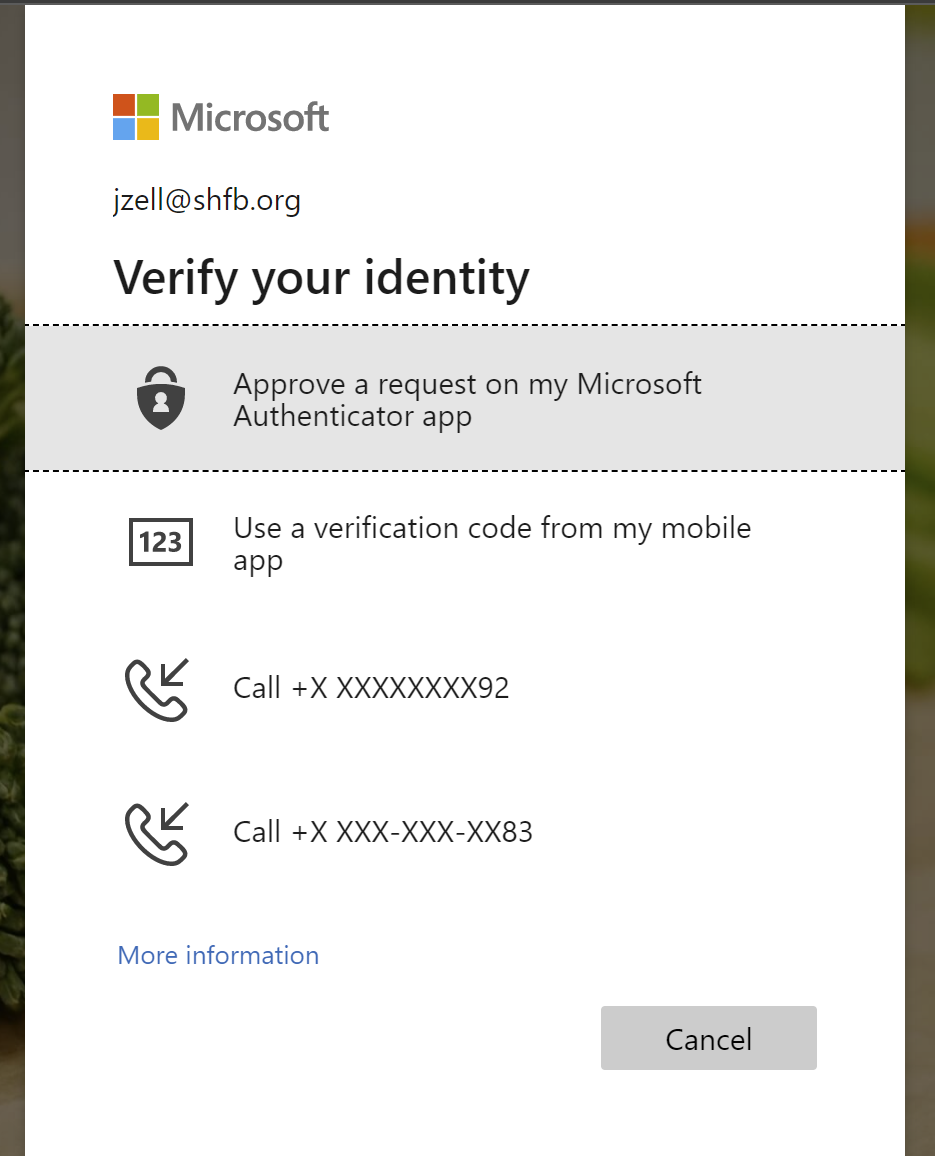
Comments
0 comments
Please sign in to leave a comment.